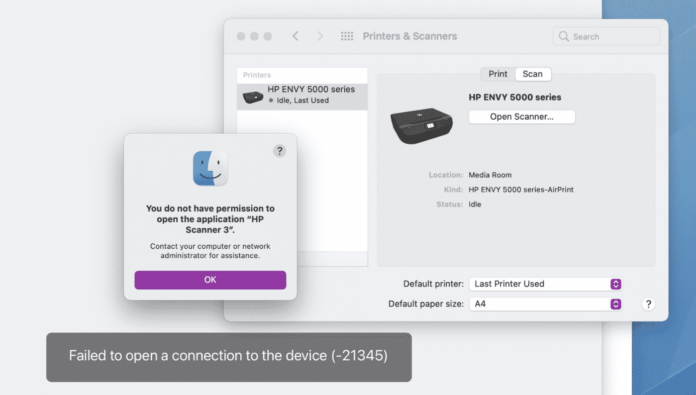Apple has recently uploaded a new support document for fixing an error caused by a scanner when it’s attached to the Mac.
The error message, ‘You Do Not Have Permission to Open the Application’, followed by the scanner driver name may appear when a Mac user tries to use their scanners in Image Capture, when previewing or under the Scanners and Printers section within System Preferences. The machine will also prompt the user to contact a network or computer admin for support and say the device has a failed connection.
Mac users have reported this concern to several online platforms, including Reddit, Apple Support Communities and HP Support Community, among others. The problem seems to stem the most in those that have Big Sur installed.
Apple has acknowledged the problem and officially says they are working on a fix via a future software update, although there’s no specific timeframe given.